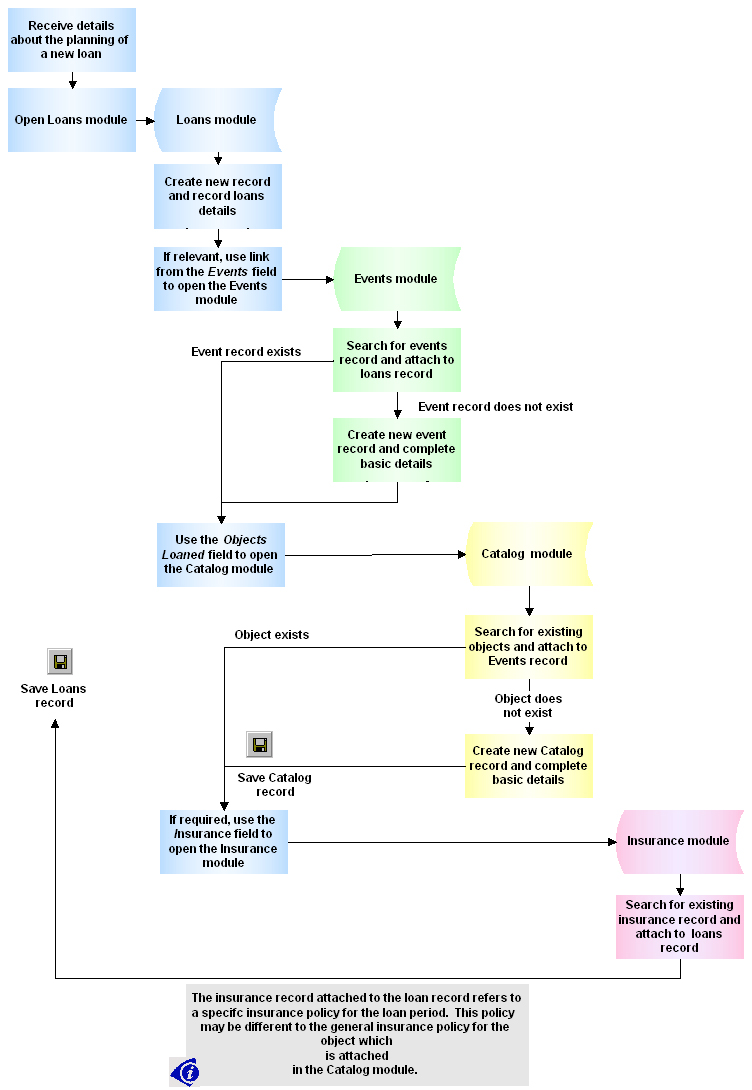The Loans module records and tracks details about objects lent to (outgoing) and borrowed from (incoming) other institutions. Once entered, loan details can be used to produce a loan agreement document to be signed by both institutions (select Tools>Reports from the Menu bar).
Outgoing loans involve:
- Loans from the institution to a third party
- Objects already registered in the Catalog.
Incoming loans involve:
- Loans from a third party to the institution
Objects generally not already in the collection - objects involved in the loan must be entered in the Catalog module prior to their inclusion - generally in skeletal form only.
When a loan is organi
Loan start and completion notification dates can be specified in order that the loans manager (whoever is specified in the various People To Be Notified fields) is automatically sent notification by email of the upcoming / ending loan.
Typically a loan is associated with a movement and it is important to record a Movements record for each outgoing loan and attach it to the Loans record.
When a loan object arrives at the institution it is common to create a Movements record which links to the Loans record via the Associated Loans field in the Movements module. The following diagram shows examples of how a Loans record is typically linked to a Movements and Events records:
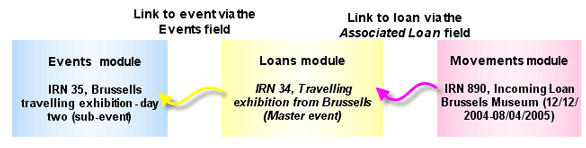
A Loans record includes details about:
- Who is lending / borrowing an object
- The duration of the loan
In the case of an incoming loan, a minimal record (at least) is added to the Catalog module for the incoming object.
Note: As every institution is able to customi
| Tab | Description |
|---|---|
|
Information 1 |
Used to record loan details, including:
|
|
Information 2 |
Used to record details about who request the loan, who authori |
|
Dates |
Holds details about commencement and due dates for the loan, and any extension arrangements. |
|
Objects |
Used to list all objects in the loan. |
|
Finance |
Holds details about:
|
|
Tasks |
See Tasks tab for details. |
|
Notes |
See Notes tab for details. |
|
Multimedia |
See Multimedia tab for details. |
|
Security |
See Security tab for details. |
|
Audit |
See Audit tab for details. |
|
Admin |
See Admin tab for details. |
- Search the Loans module for the required Loans record
- On the Information 1 tab, select the Closed: (Loan Status) checkbox (placing a tick in it) to indicate that the loan has been completed and all associated objects returned.
- Save the record.
- Search the Loans module for the required Loans record.
- Select the Finance tab.
- In the Insurance Details field attach an insurance record from the Insurance module.
- Save the record.